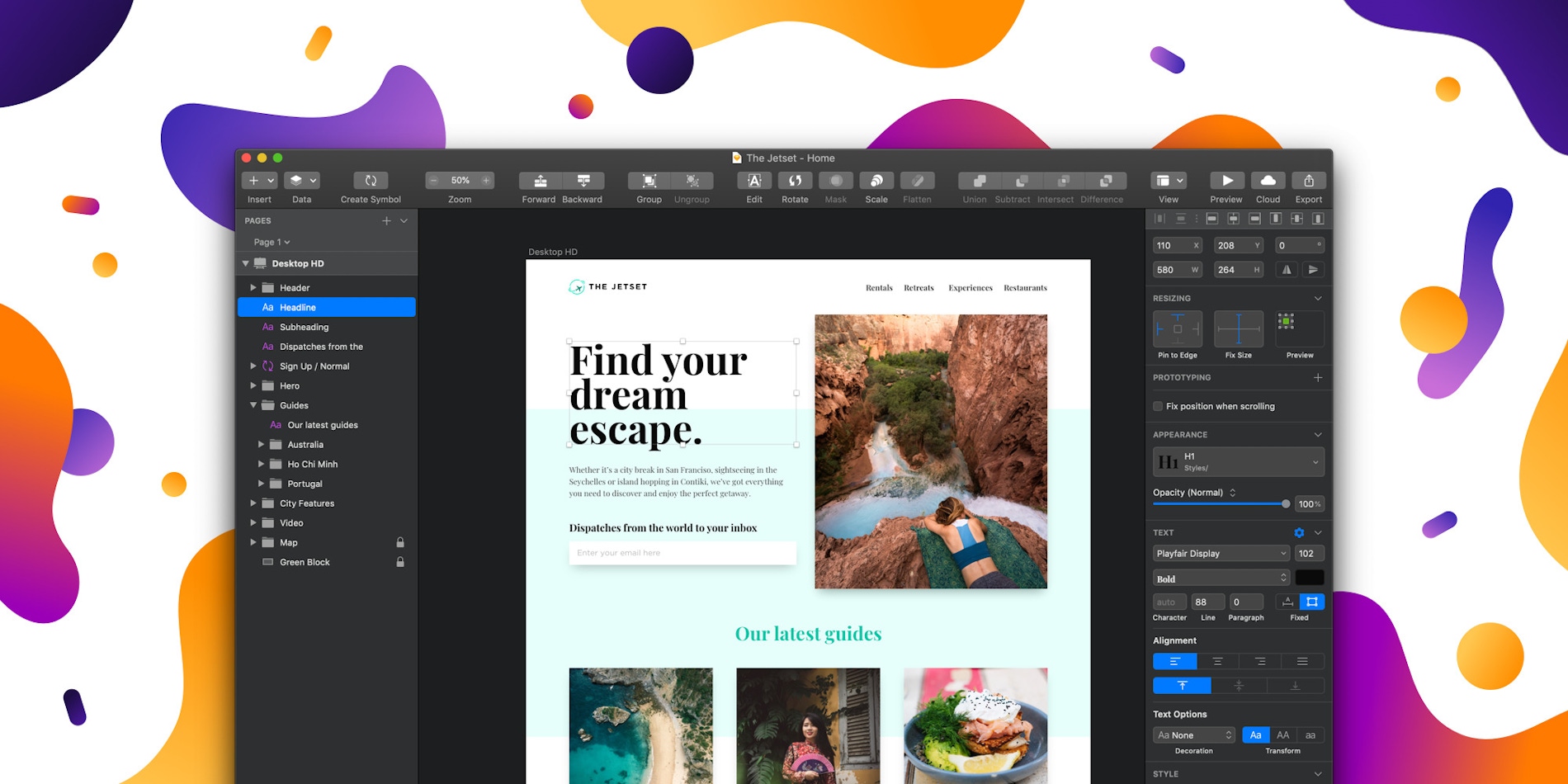
Dark Mode, Data, a brand new look and more in Sketch 52
Our latest update has landed and it’s one of our biggest yet, bringing Dark Mode, Data, Style Overrides, all new Combined Shapes and a totally redesigned interface to Sketch 52.
Sketch 52 has landed and it’s one of our biggest updates yet. Jam-packed full of exciting new features, including a totally redesigned interface, this latest release truly reflects the future of Sketch and design. Here’s an overview of all the new features in Sketch 52:
- Sketch now comes with Dark mode on macOS Mojave
- We’ve redesigned the UI from the ground up
- You can now design with Data in Sketch
- Text and Layer Styles in Symbols can now be overridden
- More than 50 other enhancements and bug fixes, including a brand new tiling engine that really improves speed and performance of the app
Find your focus with Dark Mode on macOS Mojave
We’re starting with a feature we know you’re already excited about. We announced Dark Mode back in June and the response was huge so we know you’ve been waiting with bated breath ever since.
Following the popularity of plugins like the brilliant Midnight, it was clear to us that Dark Mode was a feature high on many designers’ lists. Apple’s announcement, at WWDC, of a system wide dark mode in Mojave, was welcome news as we’d already been working hard to get Sketch “Dark Mode ready” and, with the release of Sketch 52, it’s here.
With Dark Mode in Sketch, you can lose the distractions and focus on the thing that matters most — your work. Watch your designs come to life against a gorgeous, new, dark interface, and give your eyes a rest when you’re putting in some late night hours on your next project.

In line with Apple’s own guidelines, we’ve kept things clean and simple in Dark Mode with limited use of color and clear iconography. You’ll also notice that the Canvas stays white, until you draw an Artboard, so you can always see what you’re working on, whatever your workflow.
As well as supporting native Dark Mode, Sketch 52 also supports Mojave’s new Accent and Highlight colors. Highlighted UI elements in the Layer List, Inspector and elsewhere in the app will now match your system-wide preferences so if you’re not a fan of blue, we’ve got you covered.
Right now, Sketch’s Dark Mode is linked to your System Preferences so it’s only activated when you switch on the system-wide Dark Appearance in Mojave. Don’t worry though, we’ve got plans to bring an in-app preference to Sketch very soon, so you can hit the lights whenever you want to.
We know you’re as excited as we are about Dark Mode but that’s only the tip of the iceberg in Sketch 52.
A fresh new look for the future of design
The latest version of Sketch brings with it a totally redesigned interface, built with usability, legibility and your workflow in mind. With a clean, new Layer List, a totally overhauled Inspector and brand new iconography, Sketch 52 is continuing to pave the way for the future of design.
As part of the Layer List redesign we’ve implemented a powerful new filtering system. You can now choose to filter layers by type, letting you view only shape, text, image, group, slice, Prototyping or Symbol layers, as well as any combination of layer types. You can also still filter layers using keywords, just like you used to. Changes to the Layer List also include sticky Artboard titles so you can always tell where you are, even when you’re scrolling through endless layers.
The Inspector has been completely redesigned to improve readability and speed up your workflow. Highlights include inline text and border settings, inline HEX value for solid fills, export previews on exportable layers, more information when selecting multiple layer types and a new resizing preview. We’ve also added collapsible sections, so the only information on screen is the information you actually need. Overrides have also received an overhaul and are now much easier to read and navigate.

Last but not least you’ll see we’ve totally redesigned the Toolbar, featuring a set of stunning new icons, a new default order and some nifty little details like grouped tools. Just like before, the Toolbar is totally customizable so you can have easy access to the tools and features that suit your workflow best, and if you’ve ever created a custom Toolbar before, Sketch will remember your preferences in 52.
As well as a new look, we’ve been making some big changes under the hood. Now running on Metal and with a brand new tiling system for the Canvas, Sketch performs better than ever when moving, resizing and manipulating layers in a large or complex document — up to 2.7x faster than Sketch 51!
Dragging layers in Sketch 51
You should see performance improvements when dragging layers in complex documents in Sketch 52
Design with Data at your fingertips
We’re bringing Data to Sketch in version 52, allowing you to populate your designs with text, images and more, in seconds. Say goodbye to *Lorem ipsum *and hello to real data, accessible with just a few clicks. Data in Sketch lets you add images and text from folders on your Mac or use a custom plugin to generate all kinds of text and image data, from almost any source.
We’ve already added four data sources to get you started — Names, Faces, World Cities and Tiles. You can try these out using the new Data menu in the toolbar and refresh the Data content by pressing Command-Shift-D. Creating Data layers inside Symbols allows you to refresh multiple Data sources sat once, so you can easily create reusable UI elements whose entire contents can be refreshed with a single shortcut.
Being able to add real data to your designs, on the fly, means rapid prototyping has never been quicker, but that’s not all. Data in Sketch allows your designs to be more diverse and inclusive, by using data sources that have been created with ethnic, cultural or gender diversity in mind.
For example, the Names and Faces data sources included in Sketch are ethnically diverse and have a 50/50 gender balance so your designs will no longer be populated with non-diverse profiles. Aside from inclusivity, using diverse data sets allows you to test your design and UX with names, places and information you might not normally consider.
There’s a lot we could say about Data in Sketch but we thought we’d let our friend Peter Nowell take it from here. Today Peter has released a ground-up rewrite and rerecording of his popular UX Design in Sketch course, including a whole section on how to use Data in Sketch.
We’re thrilled to have such great resources available alongside the release of Sketch 52 so enjoy this free lesson, and grab the full course from the Sketch Master website now.
While text and image data sources already offer huge potential, the ability to create Data plugins for Sketch means the possibilities are almost endless. We’ve already seen some incredible ideas come to life, including a plugin that lets you translate text content to other languages, directly in Sketch.
With that in mind, we’re really excited to say that we’ve teamed up with our friends over at Unsplash to build an awesome plugin that lets you add images from their stunning and expansive, royalty free image library, right inside Sketch. And you can even add keywords if you’re looking for some more specific imagery. The plugin is built right in to Sketch 52 so you can start using it right away. Find out more about it in this great Unsplash blog post.
If you want to start building your own plugins that work with Data in Sketch, there’s a handy guide over on our Developer blog. And if you make something awesome, don’t forget to tell us about it!
Text and Layer Style overrides
In Sketch 52, we’re finally bringing overrides to Text and Layer Styles inside Symbols, so they can now be overridden just like nested Symbols, text and images.
Overriding a Text Style allows you to swap the style of that text layer with another style in your document, or in any of your Libraries. You can use this to quickly change things like text color, if you have defined a couple of similar Text Styles in advance.
You can also override a Layer Style in the same way, by choosing a saved style from your document or a Library, via the pop-up menu in the Inspector.
All new Combined Shapes
Boolean operations in Sketch are powerful tools. They let you quickly and easily create complex combined shapes, icons and illustrations but up until now they haven’t always behaved as you’d expect. In Sketch 52 we’re making some big improvements to boolean ops and introducing nesting.
Using the Union, Subtract, Intersect and Difference tools should now provide the results you expect and the power of new nested boolean operations in Sketch 52, lets you combine any number of shape or Symbol layers to create incredibly complex shapes, where each of the component parts is still editable! Working on really detailed icons or illustrations in Sketch just got a whole lot easier.
Cloud updates
Alongside Sketch itself, we’ve also been working hard over the past few months on some awesome new updates for Sketch Cloud. These updates roll out independently of the app itself, so you’ll probably have seen them in the wild already. Recent changes include:
- Implementing an improved upload process to increase reliability
- A redesigned Share Settings Modal, making it easier to see who can see and share your document
- A new document sidebar, where you can add a description of your document — great for adding links to relevant resources or telling people more about a new UI Kit
- As part of this redesign, the Download Document and Add Library to Sketch buttons have moved to the sidebar, rather than the header

We’ve got a lot of exciting features in the pipeline for Sketch Cloud so if you haven’t signed up yet, now’s the time to do it. Sketch Cloud is the easiest way to upload and share your Sketch documents and interactive Prototypes with anyone, wherever they are.
52 other improvements and fixes in Sketch 52
As always we’ve been listening to all your feedback and suggestions and we’ve made a whole host of other improvements and bug fixes since the last update. Here are some of the highlights:
- We’ve added a new Offset Path option in Layer › Path to expand or contract the outline of a selected shape
- You can now override a nested Symbol with Symbols that match the instance’s size as well as the master’s size
- Shadows and outer borders used by applied Symbol overrides are no longer clipped
- Improved reliability during uploads to Sketch Cloud
You can find a full list of bug fixes and improvements on our Updates page.
Sketch 52 is a free update for everyone with an active license. If you need to renew your license, you’ll get Sketch 52 and a whole year’s worth of updates included.
We always want to hear what you think of the latest update so please let us know your opinions on Sketch 52. If you’ve got any questions or feedback, you can get in touch with us via our support page or join in the conversation on Twitter and Facebook.
Believe it or not, we’re already working hard on our next update and we know that Sketch 53 is going to be another exciting release! We’ll tell you all about it very soon.