How do I exchange my existing license for Teams credit?
Before you exchange a license, take a look at what you’ll need to get started first.
Most importantly, you’ll need to have an active Teams subscription, a valid license key to exchange, and permission from the license key’s owner (if that’s not you).
1. To get started sign in to Sketch in your web browser with your Sketch account details. Then use the workspace drop-down in the top left to switch to your Team.
2. Access your Team Settings by clicking on the cog icon in the bottom left, then click on the Billing tab in the sidebar.
If you’re not able to see the Billing tab, it’s likely because you’re not an Admin for your team. If that’s the case, You’ll need to ask an existing Team admin for their help.
3. Scroll down until you see the Redeem Sketch license section. This panel shows you any pending, failed or successful license exchange requests.
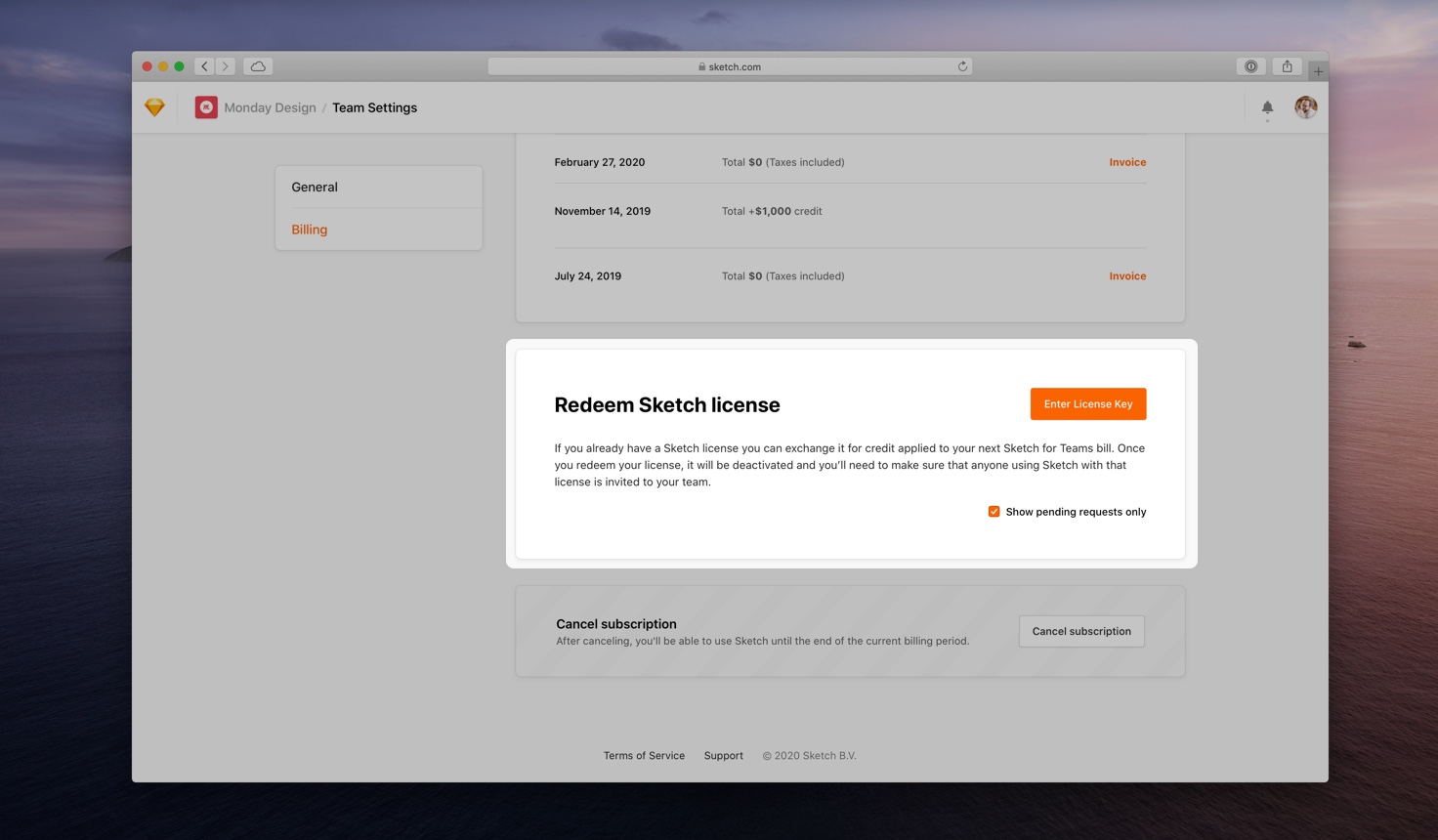
4. Click on Enter License Key, paste in the license key (usually starting with SK3) you want to exchange, then click Send Request.
This will send a confirmation email to the address associated with that license key. You’ll need to have access to that email address or ask whoever does to forward you that confirmation.
5. To complete the process, you (or the license key owner) will need to confirm the exchange request using the link in the confirmation email. If the license key owner is not a member of your team, they won’t be able to complete the request and they’ll need to forward that email to you instead.
Troubleshooting
I exchanged a license and now I can’t use Sketch on my Mac
Once you (or the license key owner) has confirmed the exchange request, we’ll automatically deactivate that license key and add the equivalent credit to your Teams account to go against your next bill. You’ll need to invite anyone who previously used the license key you exchanged to your team and make them Contributors so they can continue to use the Mac app.
I can’t exchange my license key
You might find the license key you want to exchange for credit cannot be redeemed. There are a number of reasons this might be the case:
- The license hasn’t been updated in the last 12 months
- It’s an educational license
- The license was purchased after your team was created or after the end of your free trial
- The license has already been redeemed by your team (or another team)
How much credit will I get when I exchange a license?
When you exchange a license key, you will receive $9 of credit per seat on each license, multiplied by the number of months left on your license. Don’t worry, we’ll do the math for you and let you know how much credit you’ll receive before the process is over.
Manage your License
Manage or recover legacy (SK3) license keys, add or remove devices, and access invoices.