Why is Sketch in Chinese?
Sketch supports Simplified Chinese, based on your Language and Region Preferences. If the app is unexpectedly appearing in Chinese, you can take the following steps to fix it.
If your primary macOS language is not Chinese:
- Go to > System Preferences > Language & Region
- Add English to your “Preferred languages”
- After adding English to your “Preferred languages” drag it to a higher position than Chinese. Make sure English is between your Primary Language and Chinese.
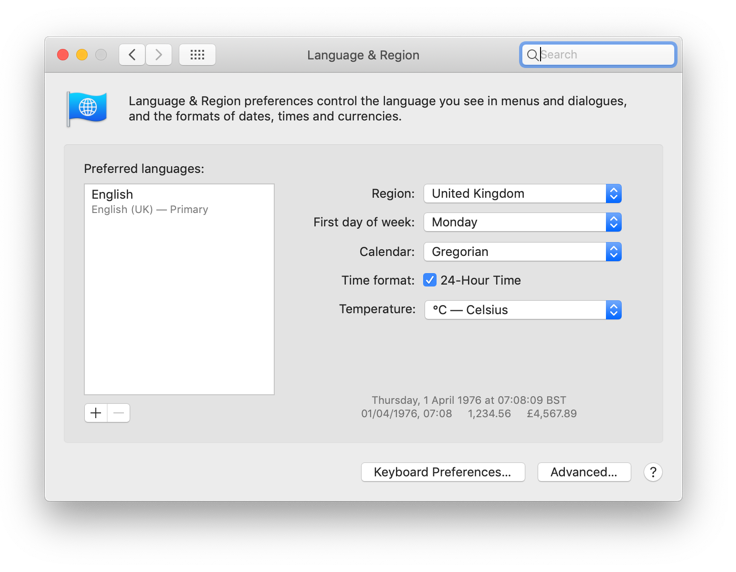
You can find more information on Apple’s website.
Last updated on 25 Apr 2019
Manage your License
Manage or recover legacy (SK3) license keys, add or remove devices, and access invoices.