Why is Sketch having trouble saving files to Google Drive?
If you’re having issues saving Sketch files to a location on Google Drive, and you’re running macOS 10.15 Catalina, this might be due to some new security rules that prevent apps from working files in certain locations.
To fix this, you’ll need to grant Sketch Full Disk Access under the Security & Privacy pane in System preferences. Here’s how to do that:
- From your menu bar, choose > System Preferences > Securiy & Privacy, then select the Privacy tab.
- To make changes here, click on the lock icon in the bottom-left corner of the window and enter your username and password (or one for an administrator on your machine) in the prompt that appears.
- In the panel on the left, choose Full Disk Access, then click on the + button under the panel on the right.
- Select Sketch from the list of applications that appears and choose Open, then tick the checkbox next to it.
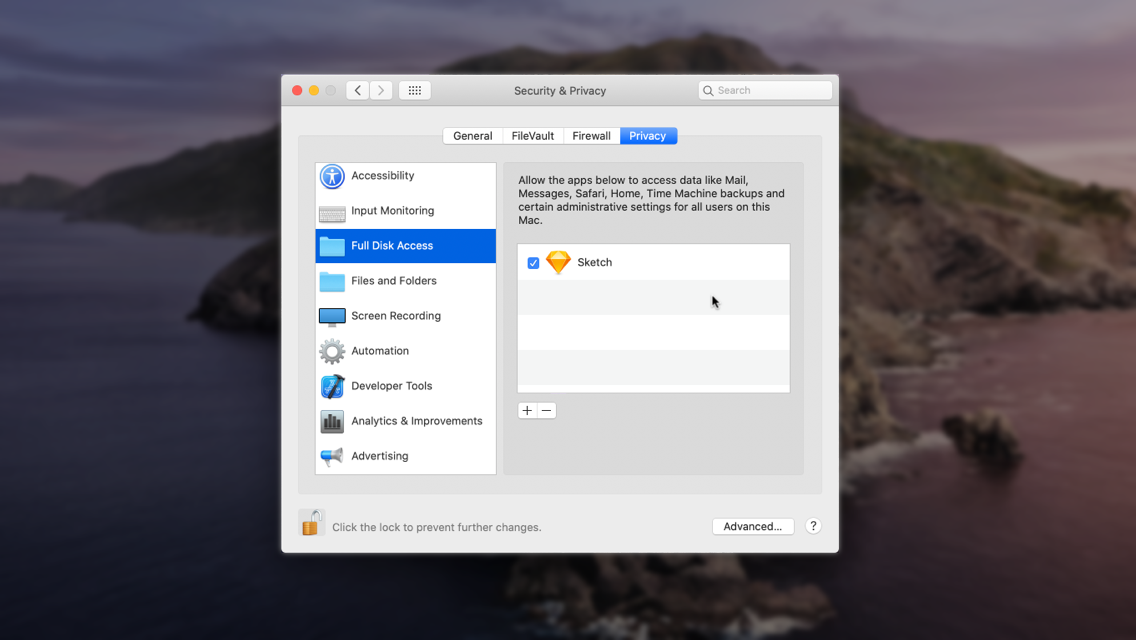
Following the steps above will allow Sketch to write files to any location on your Mac. But rest assured, we take your privacy and security seriously here and will not abuse this permission.
You should now be able to save Sketch files to Google Drive without any trouble, but if you do have further issues, please do not hesistate to get in touch.
Manage your License
Manage or recover legacy (SK3) license keys, add or remove devices, and access invoices.